Sabtu, 26 Desember 2009
Installasi XP di Notebook CQ40-324TU(Cara Baru)
Jumat, 20 November 2009
Windows 7 Hack: Mengktifkan atau menonaktifkan atau Pindah Quick Launch Bar

Quick Launch bar telah melihat dua kasus yang ekstrim digunakan pada Windows XP dan Windows Vista. Beberapa mencintai Quick Launch dan beberapa tidak. Tapi Windows 7 memang memiliki yang lebih kompleks mengambil ini. Proses navigasi Quick Launch membutuhkan lebih dari sekedar klik mouse untuk mengaktifkan atau menonaktifkannya. Jadi bagaimana Anda melakukannya? Berikut ini adalah trik sederhana.
Mengaktifkan Quick Launch Bar
1. Klik kanan pada Windows 7 Taskbar, dan arahkan ke Toolbar item menu konteks, kemudian pilih New Toolbar.
2. Cukup copy dan paste kode ini di address bar
% SystemDrive% \ Users \% username% \ AppData \ Roaming \ Microsoft \ Internet Explorer \
3. Cari dan sorot folder Quick Launch, dan kemudian klik pada tombol Pilih Folder.
A Quick Launch Toolbar akan ditambahkan ke Windows Taskbar dekat dengan area pengumuman. Unlock Taskbar (klik kanan pada Taskbar dan hapus centang pada Lock the taskbar) untuk memindahkan Quick Launch Toolbar.
Pindahkan Quick Launch Button
Misalnya anda ingin memindahkan peluncuran cepat tombol ke kiri taskbar.
1. Membuka peniti semua program aplikasi dari Superbar dengan klik kanan pada masing-masing dan setiap ikon, lalu pilih membuka peniti program ini dari taskbar.
2. Pindahkan kedua perbatasan Quick Launch Toolbar untuk yang terjauh kiri, dan kemudian kembali-pin. Dan anda selesai.
[Opsional, seperti yang Anda tahu, Anda dapat mengklik kanan pada ruang kosong di dalam kawasan Toolbar Quick Launch, dan hapuskan tanda Tampilkan Judul untuk menghapus kata-kata Quick Launch, atau hapus centang Tampilkan Teks untuk menghapus label di sebelah dan ikon cara pintas dalam Quick Launch bar]
Nonaktifkan Quick Launch Bar
Yang sangat sederhana.
* Klik kanan pada Taskbar
* Pergi ke Toolbar
* Ncheck item menu Quick Launch.
Lagi pula, jika Anda tertarik untuk membaca lebih banyak Windows 7 fitur dan hacks, Anda harus baca 10 Top Windows 7 artikel. Hei kami juga memiliki banyak Windows 7 up-to-date cakupan untuk Anda. Saya yakin anda akan tidak ingin kehilangan mereka.
Windows XP Users Are Slow to Move -- Survey

Windows Vista users are flocking to Windows 7, but a considerable number of holdouts are resistant to upgrading from Windows XP, according to an InfoWorld survey that was taken over the past several weeks.
The survey found that Windows 7 now has approximately 4 percent market share among 20,000 systems that it monitors through the exo.performance.network. The network is administered by Devil Mountain Software, and tracks users who have chosen to opt in.
The new Windows 7 users don’t seem to be Windows XP defectors -- that OS’s share is holding steady at 64 percent. And almost three years after Windows Vista’s release, its market share has barely cracked 30 percent. InfoWorld noted that Windows Vista appears to be losing market share as Windows 7 increases in popularity. However, I’m hesitant to accept whether there is any actual correlation without having seen the data.
Another recent survey by NPD Group reaffirms Windows 7’s popularity over its oft-criticized predecessor. It found that Windows 7’s initial boxed upgrades were up 234 percent over Windows Vista.
Microsoft offered significant pre-sale discounts for Windows 7. There has also been pent up demand for upgrades, because many businesses eschewed Windows Vista.
Windows 7 had a long beta cycle, and has received generally good reviews. In fact, I have not heard any real horror stories since it launched last month. That could be in part because there is no direct upgrade path from Windows XP to Windows 7: XP users must perform a clean install to upgrade to Windows 7, and I suspect many still have machines that are too wimpy for Windows 7, and will therefore get the new OS only when they buy new PCs.
We’d like to hear from you. Are you planning on upgrading to Windows 7, or are you sticking with what you’ve got (or looking for an alternative such as a Mac or Linux machine)?
www.pcworld.com
Senin, 10 Agustus 2009
Windows 7: The Good, The Bad, and The Unknown
And that promises to be a good thing, whether you're a satisfied Vista user, a disgruntled one, or a Windows XP holdout who has been waiting for something better. Windows 7 feels like an anti-Vista: Unlike that OS, for instance, it doesn't try to dazzle you with flashy new visual effects. With the removal of Vista applications such as Photo Gallery and Movie Maker, Win 7 actually does fewer things than Vista did. Even its unprepossessing name is a change from the epic-sounding monikers that began with the unfortunate Windows Millennium Edition.
But Windows 7's lack of glitz is a huge part of its appeal. Unlike the increasingly chaotic and annoying Microsoft OSs that preceded it, Windows 7 is designed to stay out of your way so that you can get stuff done. It smartly addresses Windows annoyances both new (User Account Control) and old (the system tray). And the final version I've been using seems to realize the promise of the rough drafts we started testing last October.
Windows 7 isn't without its warts, but I haven't been so impressed by a new Microsoft operating system since Windows 2000 debuted close to a decade ago. Here's a quick look at some of its best features, a few drawbacks, and areas where reserving judgment makes sense. (Much more PC World coverage is on its way, including an in-depth review with speed benchmarks, upgrade tips, and Windows 7 system reviews.)
The Good...
The OS is less piggish: One of the many regrettable things about the initial version of Windows Vista was that its signature feature--the splashy Aero environment--was too much of a resource hog to run well on many early-2007 PCs (even those that had been promoted as Vista-capable). The PC World Test Center hasn't benchmarked the shipping version of Windows 7 yet--stay tuned--but all signs point to this OS being sprightly enough to perform decently on all current systems, including those allegedly underpowered, pint-size machines known as netbooks.
The taskbar has been reinvented: It's amazing how little the taskbar and its system tray have changed since Windows 95. In Windows 7, they both undergo sweeping, long-overdue makeovers. For the most part, the results are extremely pleasing.

Windows 7 taskbarThe new taskbar's default style does away with text labels and relies solely on program icons, therefore making better use of screen space. Its thumbnail previews--an improvement over Vista's--work well even when you have multiple windows open for one application. And the new Jump Lists feature gives you right-click access to context-sensitive menus of options (such as the ability to play shuffled music in Windows Media Player) even before you've launched an application. Even the nub on the right edge of the taskbar, which you can click to reveal the desktop, is a welcome, subtle enhancement. (One taskbar quibble: The border around running apps in the taskbar isn't a clear enough cue to distinguish between them and those that aren't currently active.)

Windows 7 system trayThe system tray--which is officially called the notification area, although I don't know anybody who calls it that--is no longer one of Windows' most aggravating "features." When you install new applications, any associated system-tray applets are cordoned off in a holding pen, where they can't clutter up the tray and can't use word balloons to pester you with information that you may or may not care about. You can also choose to have an applet appear in the system tray but in bound-and-gagged form, so it can't pop up messages. Microsoft has also dramatically reduced the volume of distracting messages from Windows itself, courtesy of Action Center, which queues up system alerts so that you can check them out at your convenience.

Windows 7 User Account ControlUAC is now tolerable: Windows Vista introduced User Account Control, which tries to warn you of attempts by viruses and other malware to tamper with your system. But it essentially has two settings: So Annoying You Click Without Thinking, and Off. In Windows 7, you get two intermediate settings that alert you only if a program changes settings, with or without the melodramatic screen-dimming effect. This new version is such a reasonable approach that it's even more mysterious how Microsoft could have botched the Vista version so badly.
Libraries collect your files: For years, Microsoft has tried to train Windows users to store all of their personal files in one place, helpfully providing a folder named My Documents for that purpose. Many of us blithely ignore the suggestion and store stuff willy-nilly around our hard drives. A new feature called Libraries splits the difference by giving you virtual folders for documents, music, photos, and videos that combine the contents of whichever folders you specify into one unified view. The Pictures Library, for instance, can show all your photos even if they're stored in a dozen different places. Still, there's room for improvement--Libraries would be even more useful if they were integrated with the existing Saved Searches feature, which creates another, separate form of virtualized folder.
The Bad...
Windows 7 HomeGroupsHomeGroups are disappointing: HomeGroups sound like a nifty idea--a way to share folders full of media and documents between PCs across a network, so you can peruse photos stored on a desktop in the den from your laptop in the living room, for instance. But Microsoft's implementation is surprisingly half-baked: Rather than letting you specify a password during setup, for instance, it assigns one consisting of ten alphanumeric gibberish characters and tells you to write it down. And HomeGroups work only if all the PCs in question run Windows 7. A version that also worked on XP, Vista, and--dare I say it?--Macs would have been far cooler.
Windows Update can still shut you down: There's no reason to believe that Windows 7 will require less patching than earlier versions of the OS. If you use Windows Update the way Microsoft recommends, however, your computer may still demand that you shut it down so it can update itself, or it may decide to devote an extended amount of time to installing updates when you try to reboot it. In the largely compliant and considerate Win 7, this aggressive approach to updates is a flashback to Windows' pushy past.
You can't upgrade Windows XP: If you want to upgrade a PC from XP to 7, you'll need to start anew, reinstalling all of your apps and re-creating your settings. (Windows Vista users can opt to install 7 on top of their current OS, although not in every possible scenario.) Microsoft's decision not to enable XP-to-7 upgrades is defensible--a fresh install will probably be more reliable than one plunked down on top of XP's eight-year-old underpinnings--but it will scare off some XP users who would probably love Windows 7 once they got it up and running.
...and the Unknown
How bad will compatibility issues be? Windows 7 looks and works differently than Windows Vista does, but below the surface it isn't radically different. That should make for fewer headaches with incompatible drivers and software--and indeed, it helped even the earliest Windows 7 preview versions run surprisingly smoothly for prerelease operating systems. But as millions of people install Windows 7 on an endless array of PCs, undoubtedly some of them will encounter problems that Microsoft didn't anticipate. (I've run into setup quirks and driver issues with the Windows 7 RTM version myself, but I've been able to work around them--by installing from a USB drive rather than a DVD, for instance.)
Windows 7 Device StageWill hardware companies take to Device Stage? This new feature gives your printer, camera, and other peripherals information centers of their own, which hardware manufacturers can customize with features such as links to online manuals and troubleshooting tools. But unless companies invest the time to build useful Device Stages, this could be another Microsoft bright idea that doesn't go much of anywhere. Also, parts of Device Stage look short on substance (giant photorealistic renderings of your peripherals!) and others look potentially irritating (printer companies hawking ink cartridges right inside your OS!). All in all, I don't think it'll be a tragedy if Device Stage doesn't catch on.
Is touch input a boon or a boondoggle? Windows 7 is the first version of the OS with special support for multitouch input--for example, if it notices that you've opened the Start menu with your finger rather than the mouse pointer, you'll see a roomier version of the menu that takes less precision to navigate. Of course, all of that requires a multitouch-capable PC, and only a handful (such as the upscale HP TouchSmart) are on the market. Windows 7's arrival might prompt a profusion of interesting new touch-enabled PCs--but even then, what we really need are interesting touch-enabled applications. (Microsoft's touch demos have tended to feature such ho-hum uses as fingerpainting in Windows' own Paint program.)
The Bottom Line
Last year Microsoft tried to repair Windows Vista's reputation by pretending it was a new OS code-named Mojave and getting focus-group subjects to say nice things about it. If the company had released a Vista back in 2007 that was as pleasant to use as Windows 7 is, the OS might never have had image problems in the first place.
Even when an OS upgrade is as appealing as this one, it makes sense to proceed with caution. Many of the people who grab Windows 7 at the first possible opportunity will be happy they did. But I suspect that some of the folks who wait a bit more--installing the new OS only after other people have discovered unexpected glitches with applications and drivers--will be even happier. And if you're using an aging PC, it's perfectly sensible to hold off on Windows 7 until you're ready to buy a brand-new system that's designed to run it well.
My advice for Windows users, then, is this: Get Windows 7, but on your own schedule. It'll be ready when you are--and you'll almost certainly consider it an improvement over whatever version of Windows you're using now.
Selasa, 04 Agustus 2009
About That PlayStation 3 Price Cut in Two Weeks

Predicting PlayStation 3 price drops is at this point a bit like buying up every lottery ticket in the universe before playing. Even a broken clock is right twice a day. The chances that Sony won't eventually whack a chunk of change off its price tag are of course scientifically zero, so it's all down to guessing, guessing again, then guessing again until you've got it right. Right?
Right, except for the part where you annoy the public to the point they understandably bite the hand off and feed it back to you. No one likes to be jerked around. Stand up. Sit down. Stand up. Sit down. You know the procedure. It's not exactly like the Homeland Security Advisory System, but there are trace similarities.
Thus: If these breaking rumors in the Telegraph about a slimmed up PS3 and corresponding price cut to be announced at the upcoming mid-August games convention in Cologne, Germany are accurate, it won't be a coup so much as inevitably accurate prognostication.
As critical as we in the press have been about Sony's redoubtable refusal to budge so much as a penny, point, set, and match to Sony for hewing to its financial principles and not so much outfoxing as outlasting its harshest critics and doomsayers. Many predicted the PS3 would be impacted deleteriously by towing the "boutique pricing" line. At launch, Atari founder Nolan Bushnell said "I think Sony shot themselves in the foot…there is a high probability [they] will fail…the price point is probably unsustainable."
The truth is that Sony's done reasonably well despite those intuitively unfavorable price-point odds, selling some 24 million units worldwide since November 2006. Stack that against the Xbox 360, sitting at around 31 million worldwide since November 2005.
It's important when you're matching numbers--for those that care probably more than they should about this stuff--to remember that Microsoft had a full year lead. It's easy to forget that, 3-4 years along. Depending on your vantage, Sony's PS3 has actually sold more units in an aggregate period-to-period (32 vs. 44 months) comparison. However you draw up the math, the company is holding third place with grace, behind their primary competitor in worldwide unit sales by a notable span, but certainly not an unreasonable one.
Thanks to Gamesindustry.biz for alerting me to the fact that Amazon US just dropped the price of its PS3 160GB Uncharted/PAIN bundle from $500 to $450, and reminding us that Gamescom (basically Europe's E3) is just a few weeks away. I don't know who "several sections of the industry" preceding the statement "believe an official price drop for the console will be announced by Sony" refers to, but the scuttlebutt on the gossip blogs is that Sony's up to "something" (isn't that just brilliant?). Mind you, said blogs are wrong a lot of the time (or at best "right" in the sense that in throwing a thousand darts--and blog posts--at a dartboard, eventually one will glancingly hit).
All of this latest round of speculating comes on the heels of Sony's late July announcement that it's lopped "About 70%, roughly speaking" off PS3 manufacturing costs since launch. Factor in a Digitimes report last week ("Sony PS3 components demand growing significantly") that Sony's ordered up enough parts to make one million consoles in the third quarter of this year, i.e. twice as many as the same period last year. The implications are, well, what the implications are: Sony's either planning to sell a whole lot of price-unchanged PS3's this holiday, or use a price drop to fuel a sales boom.
Since we're about as good in the press as meteorologists at predicting the weather, might as well have some fun with it. Based on the above and/or any additional evidence you care to consider, what do you think?
Matt Peckham, PC World.
Minggu, 02 Agustus 2009
Apple vs. Microsoft: Rival Strategies, Rival Results

It's been a rough year for everyone, even multi-billion-dollar companies that make computers. Well, maybe not so rough for Apple, which seems to be doing okay, based on its latest financial earnings report.
By contrast, Microsoft delivered bad financial news in July. In fact, its poor showing for the third fiscal quarter -- revenue down 6% year-over-year and lower than expectations, earnings per share a jolting 30% off over the same period -- was notable enough that it made the news at the top of the hour on NPR, which isn't usually seen as a capitalist media tool.
Of course, one of the reasons Microsoft cited was, "Well, the economy sucks all over." True enough, and part of the hit the company took was due to lousy sales of new PCs to businesses, which ate away at Microsoft's money stream of OEM Windows license fees. (I could mention the poor reception for Vista, but at this point, that's last year's news.)
There was a slight rise in sales of netbooks, for which Windows licenses cost less -- more on this later. But there were losses generally across the board, from Microsoft's search ("Let's kill Google!") to the division that runs Windows Mobile ("Let's kill Nokia!") and the Xbox ("Let's kill Sony and Nintendo!").
Over the same period, Apple had its best non-holiday quarter ever. The company saw a rise in all stats year over year, from revenue to earnings-per-share to gross margins. Sales of Macs remained steady, inching up 4%. iPod sales dropped a slight 7% (I know the iPhone has replaced my iPod needs). iPhones, well -- up 626%.
That is not a typo. Nor is the number -- cited by research firm NPD -- for Apple's share of the market for PCs costing more than $1,000: 91%. That number should be taken with a number of caveats: NPD could only look at physical stores and not virtual ones such as Dell's; the average selling price for a Windows-based desktop was under $500; Apple's overall PC market share remains less than 10%; Apple simply doesn't make much that sells for under $999, other than the Mac mini. Still, you have to remember that the pro-level computing marketplace is a thriving one with high margins, giving Apple a healthy base for its primary revenue source: hardware.
Dan Turner, Computerworld
Senin, 27 Juli 2009
Apple Tablet Ready by Xmas, Served with Multimedia 'Cocktail,' Says Report

Apple is racing to launch a tablet-sized device in time for the Christmas shopping season, according to a report from the Financial Times (FT). Featuring a 10-inch touch screen display, Apple's tablet is also said to launch alongside "Cocktail," a project designed to increase sales of CD-length music.
The Apple tablet, rumored for more than a year now, has finally gained some credibility with FT's report today. The publication also quotes "executives familiar with the plans" saying that Apple could be planning a simultaneous launch of the tablet with a new service that is "all about re-creating the heyday of the album when you would sit around with your friends looking at the artwork, while you listened to the music."
What we know about the Apple tablet
FT is scarce on details about Apple's upcoming tablet device. The report describes device as a "full-featured, tablet-sized computer" which will be out just in time for the Christmas shopping season. The tablet's screen is reported to be up to 10 inches in diagonal but it won't have phone capabilities like the iPhone.
The FT says the Apple tablet will have Wi-Fi, allowing it to access to Apple's online stores. Besides Amazon Kindle-like capabilities, the Apple tablet is reported to be great for watching movies, according to an entertainment executive quoted by the FT. No word on pricing, but previous speculation points to an $800 price point.
What's in Apple's "Cocktail"
The FT is also reporting that Apple is working on a project code-named "Cocktail," a collaboration between the Cupertino company and record labels, namely EMI, Sony Music, Warner Music and Universal Music Group, which will bundle liner notes and video clips with the music sold on the iTunes Music Store (iTMS). The initiative is reportedly expected to be a reality as early as September.
The FT says Cocktail is a new type of interactive album, which will combine photos, lyrics sheets, video clips, and liner notes, all gathered into an interactive booklet. This new breed of album booklet will also play songs directly, without having to go back to iTunes, the report adds.
Myth or Reality?
Convinced by the Apple tablet? Judging by the expected screen size and rumored capabilities, the Apple tablet will not only be an oversized iPod Touch, ready for prime-time movies and music, but also a direct competitor to Amazon's Kindle if Apple will start selling books in the iTunes music store.
Although so far the "Cocktail" news would put multimedia at the heart of the Apple tablet, Internet connectivity is the key to delivering the content to the device. And this is where last week's rumors and today's FT report conflict: Apple Insider said the tablet would feature 3G connectivity, same as the iPhone, while the FT reported today that no such capability will be present.
So while this intricate detail is up for debate, the question to users remains whether they would want a 3G tablet that would be chained to a wireless carrier (be it AT&T or Verizon) or the somehow limited freedom to use any Wi-Fi access point they have handy?
Daniel Ionescu, PC World
Imarah Islam Afghanistan Keluarkan Peraturan Baru Untuk Mujahidnya

AFGHANISTAN (Arrahmah.com) - Imarah Islam Afghanistan telah menerbitkan sebuah buku yang menjelaskan peraturan untuk para pejuangnya. Al-Jazeera memberitakan bahwa mereka telah mendapatkan salinan buku tersebut dan menyebutkan bahwa Mullah Umar, Amir Imarah Islam Afghanistan ingin memusatkan operasinya.
Buku dengan 13 Bab dan 67 artikel, memaparkan rahasia Taliban, apa yang boleh dan tidak boleh dilakukan.
Buku tersebut juga berbicara mengenai operasi syahid, menghindari kecelakaan di kubu sipil dan memenangkan pertempuran untuk hati dan pikiran penduduk lokal Afghan.
James Bays, salah satu koresponden Al-Jazeera di Afghanistan mengatakan setiap pejuang memiliki buku tersebut yang berjudul "Peraturan Imarah Islam Afghanistan untuk Mujahidin".
Secara gamblang dapat dilihat struktur, sistem organisasi dan tujuan dari kelompok yang merilis buku tersebut.
Mullah Umar di dalam buku ini melarang pembentukan kelompok mujahidin baru atau batalion baru. Ia menyatakan seharusnya mereka bergabung dengan struktur yang telah ada dan lebih kuat.
Sejauh ini, kepemimpinan Taliban telah sangat mengerti bagaimana mereka harus menjalankan operasi yang mereka susun juga mengatur kehidupan di wilayah yang berada dalam kontrol mereka.
Peraturan Operasi Syahid
Di dalam buku dikatakan bahwa Imarah Islam Afghanistan hanya menggunakan aksi syahid untuk target yang sangat penting.
"Seorang pemuda Islam yang sangat berani tidak digunakan untuk target biasa dan kecil. Usaha sepenuhnya dikerahkan untuk menghindari kecelakaan dikalangan sipil."
Di sana juga sangat jelas dijabarkan bagaimana Taliban menjamu tahanannya dengan sangat baik.
"Para pejabat, tentara, kontraktor atau pekerja yang menjadi budak pemerintah yang ditangkap Taliban, para tahanan ini tidak diserang atau dianiaya."
"Tujuan ditahannya mereka untuk ditukar dengan jaminan berharga yang diberikan oleh pemimpin provinsi."
"Menukar tahanan dengan uang sangat dilarang keras," lanjut buku tersebut.
Memenangkan Hati
Buku ini sangat jelas memerintahkan bahwa kewajiban setiap pejuang untuk mendapatkan hati penduduk lokal.
"Mujahidin harus bertindak sangat baik dan menunjukkan bahwa apa yang dilakukan semata-mata untuk mencari jalan keluar atas permasalahan yang menimpa Afghanistan dan membawa para Muslim sipil semakin dekat dengan mujahidin."
"Mujahidin harus menghindari diskriminasi, sukuisme, bahasa atau latar belakang geografis." (haninmazaya/arrahmah.com)
Rumored Apple Tablet is a Train Wreck

Given the rumor mill chatter, it sounds like the mythical Apple tablet is all but a done deal. People seem to be talking with certainty about how, either later this year or early next year, Apple will unveil a multitouch tablet with a 10-inch screen, 3G wireless broadband, and iPhone OS possibly subsidized by a Verizon Wireless contract. It would basically be a big iPod Touch.
I’m no Apple hater, and I welcome an Apple device to the (don’t call it a) netbook market, but I've got to think this device would be a flop. This concept is such a train wreck from start to finish that I don’t know where to begin.
The tablet form-factor in general is good only for a few things. It’s great for artists and for specialized applications like taking orders. Note-taking in class is debatable since many people are better at typing than handwriting. There are lots of things that tablets are not good at. Take watching movies, for example. Since a tablet is designed for lying flat, you have to be looking straight down to view the computer. Actually, that makes it suck for most things. I guess Apple could build in some sort of stand, but that detracts away from the sort of sexy minimalism that it is famous for.
While I think a multi-touch display is a great idea, using it to host a virtual keyboard takes too much real estate on a petite 10-inch display. Eliminating the physical keyboard would make the device very thin, but at the expense of the screen protection a closed laptop offers.
The iPhone and iPod Touch work as keyboard-less devices because they are designed to be hand-held—something which would be difficult and clumsy with a 10-inch tablet.
While the iPhone OS might seem like an obvious choice due to its small footprint and contribution toward long battery life, it has glaring limitations on a larger device. A huge audience for a tablet is the artist community, and they need full-fledged OS X to run the apps they’re accustomed to. While Apple certainly has reason to want to build on the success of its App Store, those apps are designed to run on a 3.5-inch screen and most won’t translate very well to something larger.
Bundling it with wireless broadband service would find a limited audience. In recessionary times, subsidizing the initial price has its appeal, but how many people are going to want another monthly bill, especially when they already pay for home and mobile internet, and Wi-Fi is freely available in many locations?
I think there are a number of things Apple can do to successfully compete with the netbook market. It could launch a 10-inch touch screen version of the MacBook Pro and have a hit. If Apple wants to release something mind-blowing, it could release a clamshell device with two displays and have the bottom one double as a virtual keyboard and multi-touch input device. If Apple does release a device that resembles the rumored tablet, it will need some killer twist that nobody saw coming. It wouldn’t be the first time Apple pulled something like that off.
Michael Scalisi is an IT manager based in Alameda, California.
Senin, 20 Juli 2009
Browser Speed Tests: Latest Firefox Is Faster, but Not as Fast as Google Chrome In our page-loading tests, Firefox 3.5 speeds past Internet Explorer a

When Mozilla released a new version of Firefox a couple of weeks ago, its developers promised a faster browser, and Firefox 3.5 delivers, racing past IE and Safari in our latest set of page-loading speed tests. But its page load times are still about two-tenths of a second slower than Google Chrome.
Google Chrome showed the fastest page load time in five of the eight sites we tested it against, with an average page loading time of 1.699 seconds. However, Firefox 3.5 also put on a strong showing, coming in a close second with an average page-loading time of 1.762 seconds. For the most part, the difference between Chrome's page-loading times and those of Firefox is approximately two-tenths of a second. In our previous testing, Firefox 3.0.7 came in fourth in a four-browser field.
Internet Explorer 8 and Safari 4 both did a decent job loading pages, but fell behind Chrome and Firefox with average page-loading times of 1.833 and 1.964 seconds, respectively. Opera 10 Beta came in last, roughly a half second behind its nearest competitor.
Browser speed test results--click for full-size image.By far the most inconsistent results involved loading PC World's Twitter feed page. We saw load times ranging from about 1 second to over 20 seconds. Since Twitter has a history of server issues, we think this has less to do with the browsers themselves, and more to do with Twitter, although we were surprised by the wildly inconsistent results. For this reason, even though we list the loading times for the Twitter page in our results chart (click on the thumbnail image above), these loading times are not taken into account for the overall average loading time.
Some browser vendors, such as Apple and Mozilla, have touted big improvements in JavaScript performance. That has made some browsers shine in benchmark results. For example, Safari 4 earned the highest scores in both the SunSpider JavaScript benchmark and the Peacekeeper browser benchmark. But Apple's browser was at the back of the pack in our real-world page- loading tests. Browser benchmarks typically take elements that impact page-loading speed out of context, so while they'll give you a feel for how well a browser handles JavaScript or HTML rendering, for example, they won't tell you how fast a browser feels when you're clicking around from site to site. By comparison, our tests use real, popular sites to get a better idea of what you'll experience with any one of these browsers.
How We Test
In our browser speed comparison, we pitted Internet Explorer 8 against Firefox 3.5, Chrome 2, Safari 4, and the public beta of Opera 10. We used pages from a set of eight popular Web sites in our testing: PC World (of course), Amazon, Twitter, Yahoo, YouTube, The New York Times, eBay, and Wikipedia's English-language home page. To ensure that we measured the page-loading times as accurately as possible, we recorded our testing on video for review later on.
We performed all of our testing on a Gateway P-7808U notebook running a clean installation of Windows Vista Service Pack 1; we reinstalled the operating system before testing each browser. For each browser, we cleared the browser's cache and then loaded each page in our test suite. We repeated the process ten times per site per browser to ensure accurate results, to factor out fluctuations in network traffic, and to build a sufficiently large sample size to identify trends. In addition, we threw out the two best and the two worst scores for each page load test to further reduce the influence of fluctuations and to produce more consistent results.
Some browsers will report that a page has finished loading even though parts of the page haven’t yet appeared. We didn’t base our determination of when a page was loaded on the browser's opinion. Instead, we relied on whether all visual elements of the page were loaded and ready to use. For example, on Yahoo's home page, we judged the page to be ready when all of its graphics and images were loaded.
A Grain of Salt Required
Measuring browser performance is not an exact science. Many, many variables are in play, such as a site's server load at the time of testing, when you consider a page to have finished loading, human error, and so forth. Testing methodologies vary as well, and range from the browser benchmarks mentioned above to stopwatch testing. Each testing methodology could yield dramatically different results from others.
Still, at least in our tests, Chrome and Firefox 3.5 impressed us with their overall snappy feel. And, of course, speed isn't all that matters in a browser; each browser we tested is certainly "fast enough," and each has its own special set of features, so if you're looking on switching to a different browser, take a look at all of them, and go with whichever one best fits your needs.
Nick Mediati, PC World
Dalam Perang Afghan, Inggris Memboyong Helikopter Rusia

LONDON - Perdana Menteri Inggris kini tengah berada di bawah tekanan terkait tuntutan untuk memenuhi perlengkapan tentaranya di Afghanistan, sebuah laporan mengatakan bahwa Inggris menggunakan helikopter Rusia untuk menghadapi perang melawan Taliban.
Laporan yang dikeluarkan The Mail pada Minggu (19/7) mengklaim Menteri Pertahanan Inggris menggunakan helikopter sipil buatan Rusia, Mi-8 dan Mi-26 sebagai alat transportasi yang membawa suplai dan logistik serta tentara ke Afghanistan dengan menggunakan pilot Rusia dan Ukraina.
Perdana Menteri Inggris terus ditekan untuk memenuhi perlengkapan dan persenjataan yang dapat mendukung tentaranya berperang di Afghanistan mengingat akhir-akhir ini jumlah kematian tentara Inggris terus meningkat di Afghanistan, khususnya di wilayah selatan. Para tentara tersebut menuntut disediakannya pesawat-pesawat tempur tambahan untuk mendukung operasi militer mereka.
Perdana menteri Inggris, membela diri dengan mengatakan "Bagaimanapun, saat ini tentara Inggris telah difasilitasi dengan perlengkapan dan persenjataan yang sangat baik daripada di waktu-waktu yang lalu."
Saat ini AS dilaporkan memiliki 120 helikopter di Afghanistan sedang tentara Inggris hanya memiliki kurang dari 30.
The Mail juga menambahkan bahwa Inggris menggunakan pesawat komersial Rusia Antonov untuk membawa kendaraan militer dan perlengkapan berat milik Inggris untuk perang di Afghanistan. (haninmazaya/prtv/arrahmah.com)
Minggu, 19 Juli 2009
Corsair Launching New 'Extreme' Solid State Drives

Memory maker Corsair has announced additions to its range of solid-state hard drives. The new 'Extreme Series' is a collection of three high performance drives which are perfect as primary drives in notebooks and desktop systems and come in 32GB, 64GB and 128GB capacities.
The drives have been designed with speed in mind and can offer read speeds of up to 240MB per second with write speeds reaching up to 170MB per second, perfect for the handling of large files. The speed increase is significantly faster than previous SSD drives from Corsair and competitors Western Digital.
These new drives have more than just speed on there side, as they can also be upgraded. End-users can upgrade the drives' firmware via the Corsair website in order to add more functionality and ensure optimal performance from the device over time.
Corsair is yet to reveal pricing for the drives, but the usual SSD premium is expected.
* See more like this:
* solid-state drive,
* memory,
* hard drives
Chris Brandrick, PC World
Toshiba Will Sell Blu-ray Player This Year

Exactly a year and five months after Toshiba brought an end to the high-definition disc format war, the Japanese consumer electronics company confirmed its plans to produce its own Blu-ray Disc player. Previously, rumors trickled in about Toshiba considering such a move; Japanese newspaper Yomiuri Shimbun this weekend reported that Toshiba will adopt the format it once battled against.
The format war was vigorously fought, as Toshiba and Microsoft backed HD DVD, and Sony, Panasonic, and a consortium of consumer electronics companies promoted Blu-ray Disc. The winner of this battle would control over the lucrative, high-definition successor to the quarter-of-a-billion dollar standard-definition DVD business.
Toshiba withdrew HD DVD from the market in February 2008 after a series of crippling blows gave rival Blu-ray a clear edge. At the time, Toshiba indicated that, in the absence of HD DVD, it would instead pursue "a wide range of technologies that will drive mass market access to high definition content. These include high capacity NAND flash memory, small form factor hard disk drives, next generation CPUs, visual processing, and wireless and encryption technologies."
Toshiba has certainly made strides with its video processing and cell processor. But none of the aforementioned technologies have yet to replace DVD players for home entertainment.
In light of all of this, the news that Toshiba will produce its own Blu-ray player is actually unsurprising. Still, it is appropriate to wonder aloud why Toshiba would swallow its pride and enter into the competitive Blu-ray Disc player market?
The answer comes down to one word: Business. Toshiba couldn't beat Blu-ray, and the company has realized there was money to be made by joining them. Just last week, the Digital Entertainment Group released its mid-year report, and Blu-ray Disc was clearly doing well in spite of the weak economy: Both disc sales and hardware sales are up as compared with last year.
When Toshiba abandoned HD DVD, I noted that, although the company did not announce any plans to produce its own Blu-ray drives, I found it impossible to imagine that Toshiba would completely abandon the market for movie disc players. After all, this was a market that Toshiba helped pioneer with the original DVD, and a market that Toshiba historically did well in (second only to Sony).
Pride aside, Toshiba had other, competitive reasons to turn to Blu-ray. The DVD player is an integral part of home theater systems. HDTV makers love to provide multiple entertainment components to consumers-and without a Blu-ray Disc player, Toshiba has had an obvious gap in its lineup. And the company has forfeited sales and market share to those companies producing Blu-ray Disc players.
It's about more than just Blu-ray Disc players: Already, Blu-ray can be found integrated into HDTVs for convenient, all-in-one entertainment systems. As this feature becomes more common, Toshiba's HDTV lineup will be at a disadvantage without a comparable offering.
The timing of Toshiba's plans actually makes perfect sense. Blu-ray has entered its mass market phase, says Blu-ray Disc Association chairman Andy Parsons.
The format is at a point of growth; Blu-ray players aren't an Aisle 4 commodity in drug stores just yet. Player manufacturing costs have fallen off dramatically as compared with a year ago. And the street prices for players are also lower-you can now easily find a player for under $200.
All of these factors were, apparently, too great for Toshiba to ignore. That said, whether the company jumped into the fray because of Blu-ray's worldwide popularity, or just its dominance in Japan remains unclear from what little news released today. But it's worth noting that as of winter 2008, the Blu-ray Disc Association noted that Blu-ray had achieved over 50 percent market share in Japan-clearly, that means Toshiba has been leaving potential revenue on the table for its competitors to grab.
Early word is that the first device would be a Blu-ray Disc player that could ship by year's end. However, given that Japanese consumers favor Blu-ray recorders (which command more than 70 percent of the market share) as opposed to players, I can't help but imagine that Toshiba will be developing a recorder, too.
The idea of a recorder leads to some interesting possibilities. We here in the U.S. have, sadly, yet to be graced with Blu-ray Disc recorders. Most manufacturers are concerned about a perceived lack of interest in such a device in the DVR-friendly United States. Nonetheless, a consumer can dream: Perhaps Toshiba will be the company with the vision to bring recorders to our shores.
Melissa J. Perenson, PC World
Rabu, 15 Juli 2009
Apple Bans Palm Pre from iTunes: Get the Work-Around

The latest iTunes update, version 8.2.1, may offer up a few bug fixes, but its real purpose is to prevent the Palm Pre from syncing with iTunes. The move isn't a surprise. Last month, Apple warned that future versions of iTunes probably wouldn't support syncing with non-Apple media players. Today, Tom Neumayr, an Apple spokesperson, reinforced that position:
"iTunes 8.2.1 is a free software update that provides a number of important bug fixes. It also disables devices falsely pretending to be iPods, including the Palm Pre. As we've said before, newer versions of iTunes may no longer provide syncing functionality with unsupported digital media players."
Palm had figured out a way to sync the Pre with earlier versions of iTunes, the one caveat being that the Pre couldn't handle copy-protected songs. Despite this shortcoming, iTunes integration was a big plus for Pre fans, particularly those migrating from an iPhone or iPod.
For a while Apple didn't seem to mind, only hinting that the functionality could go away saying:
"Apple is aware that some third-parties claim that their digital media players are able to sync with Apple software. However, Apple does not provide support for, or test for compatibility with, non-Apple digital media players and, because software changes over time, newer versions of Apple's iTunes software may no longer provide syncing functionality with non-Apple digital media players."
Now the music is over.
Here is the Work-Around
So what's a Palm Pre user to do? The easiest option is to avoid upgrading to iTunes version 8.2.1, since the sync feature should still work with older versions of iTunes.
Another option is to trying a third-party app like Salling Media Sync, a utility that synchronizes iTunes playlists, music, and podcasts with your mobile device, and it's free for basic use.
Apple's decision to play hardball with third-party media players may provide ammunition to critics who consider the iTunes/iPod ecosystem a monopoly that needs to be broken up. If a worthy iTunes competitor doesn't appear in the near future, we can expect to hear more grumblings about Apple's dominance of the online music marketplace.
Jeff Bertolucci, PC World
The IdeaPad Y450 all-purpose laptop offers good looks and a surprising number of features at an attractive price.

Though Lenovo's ThinkPad business laptops have a reputation for no-nonsense design, the company also produces low-priced, consumer all-purpose laptops that look as good as they feel. Just take a look at the IdeaPad Y450, a 14-inch multimedia laptop that's visually striking yet carries a price tag of just $800 (price as of 7/13/09). In some respects the Y450 is a leaner, meaner version of the IdeaPad Y530, which we reviewed a few months back.
Powering the Y450 are an Intel Core 2 Duo T6400 CPU (2GHz, 800MHz frontside bus, 2MB Level 2 cache), 3GB of RAM, and Intel's GMA 4500MHD integrated graphics chip (a discrete nVidia GeForce 105M GPU is available as an option--which we recommend if you want even a glimmer of hope for playing games on the Y450). Earning a respectable WorldBench 6 score of 86, the Y450 has more than enough juice for handling everyday tasks and playing high-def video content. The score puts it in the middle of the pack. Its battery life is also quite good, as it lasted a comfortable 4 hours, 28 minutes in our stress tests.
Though the Y450 is only a 14-inch laptop, its port and communications selection is comparable to that of larger machines. Included are two USB ports, one eSATA/USB combo port, a four-pin FireWire port, an ExpressCard/34 slot, a five-in-one flash reader, headphone and microphone jacks, HDMI- and VGA-out, Bluetooth 2.0 + EDR, ethernet, a 1.3-megapixel Webcam, a DVD burner, and an infrared port compatible with Lenovo remote controls.
But even with that dizzying assortment of jacks, ports, and drives, the Y450 doesn't look or feel cramped at all, thanks to clever design and color choices. The overall build quality is excellent, as well, with the only weak area being the flimsy plastic lid, which flexes quite a bit under light pressure. Considering the sturdiness of the rest of the body, it's a shame that Lenovo chose not to use a harder, thicker plastic to protect the back side of the screen. A couple other minor quibbles: The right side of the palm rest can get really warm even when the machine has a light workload, and the power brick's L-shaped connector can block the DVD drive from opening if it's facing the wrong way.
Since Lenovo is marketing the Y450 as a multimedia machine, I was glad to see a crisp and colorful, 720p-friendly screen with a native resolution of 1366 by 768. While I would've preferred a slightly higher resolution, given the screen's 14-inch size and the low cost of the laptop itself, I can't complain too much. Though the screen features a glossy coating, surprisingly the reflections on the plastic cover are fairly subdued. Horizontal viewing angles are excellent, but the shallow vertical viewing angles make it difficult to have color and contrast look even across the screen; that isn't a deal-breaker by any means, but worth mentioning.
Also worth noting is the keyboard. Though the full-size keys here feel a little cheaper than those of the gold-standard ThinkPad keyboard, they have just the right amount of travel and their placement is standard. There's very little flex when you're typing, too. Above the keyboard is a touch-sensitive area with volume buttons, a unique strip for switching applications, a button that activates a "movie" mode (warming the screen colors), and a button that opens the included Dolby Control Center application (more on that in a minute). The touch response is great, though Lenovo made a quirky design decision: A Wi-Fi status LED that looks exactly like a button--but isn't one--sits in the same row as the touch controls. Yes, it's very confusing.
The textured touchpad works reasonably well; because it feels slick to the touch, however, it sometimes seems less responsive than it is. The pad also supports multitouch gestures for actions such as zooming in on pictures and changing text size, but since that works only in some applications it feels more like a novelty than a real feature. The plastic buttons are definitely the weakest link--I'm a little concerned about their long-term durability.
Given that the Y450 has a Dolby-specific shortcut button above the keyboard, a Dolby Home Theater badge recessed into the case, and speakers made by JBL, I had some pretty high expectations for its sound. While the speakers definitely get loud enough, they lack even a modicum of low end. Activating the Dolby bass boost via software helps considerably, but at the expense of a little distortion, even at lower volumes. To get the most out of the laptop, a good set of headphones is the way to go, allowing you to enjoy the substantial benefit of Dolby's software, sans distortion. Overall, though, the system has more than enough power and volume for daily use.
Unfortunately, the Windows Home Premium-powered Y450 also has more than enough bloatware to drive you up a wall. Some of the software seems useful at first, but the implementation is poor. The unintuitive but good-looking MediaShow media organizer, for instance, bogs down system performance and defeats its own purpose. And don't get me started on the VeriFace facial-recognition system--its inability to recognize my face in anything but the most ideal situations renders it as irritating as the antivirus, Microsoft Office, and online-backup trials. Regrettably, the worst software comes from Lenovo itself, the prime example being Idea Central, a confusing application that attempts to meld RSS feeds, online videos, an online store, and paid-for links into one unified interface. The results are not pretty.
The Lenovo IdeaPad Y450 is a well-built all-purpose laptop whose only serious drawback lies in the graphics department. With a price that starts below $600 and tops out at about $900, this is a great-looking and full-featured laptop for everyday home, school, and work use. Just don't expect much more.
Selasa, 14 Juli 2009
Acer Timeline 3810T

This Intel-powered portable, which camps between netbook and notebook, delivers decent performance and style in spades.
The Acer Aspire 3810T, aka the Acer Timeline, has two things going for it: This model is one of the first laptops out the gate to use an Intel CULV processor (in this case, the 1.4GHz U9400). The 3810T also has a sharp style that's sure to grab attention. How does this laptop stand up to the MSI X340 or to the HP Pavilion dv2 (which uses the first-gen Athlon Neo CPU)? Pretty well.
In WorldBench 6, the Timeline trounced the Pavilion dv2 (which scored a 46) and outpaced the MSI X340 (which earned a 56), notching a mark of 68. That's the kind of score we've seen from some typically expensive ultraportables--but in this case, you're paying only $799. While this machine manages to outrun similar competitors for the price with a U9400 CPU and 4GB of RAM, it lacks a discrete graphics card. As a result, though the Timeline surprisingly sails through 64-bit Windows Vista Home Premium, you shouldn't expect it to be a multimedia marvel. It does, however, hang in for a ridiculously long stretch of time--it lasted about 8 hours, 21 minutes on a single charge in our tests. That's a pretty solid run, and that battery life was one of the things that helped push the Timeline ahead of the X340 in our evaluations.
But where do you peg a portable like this? Is it a high-powered tweener, or is it a low-performance ultraportable on the cheap? That depends on whom you ask. The dv2 stretches the definition of a netbook. The X340 is a slim, plasticky, poor-man's MacBook Air. The Timeline is a sleek, solid notebook, but it's the size of a conventional ultraportable. Measuring 12.67 by 1.13 by 8.97 inches and weighing 3.5 pounds, this system could be easily confused with a traditional laptop.
Now, the layout of the Timeline--namely, the keyboard--might prompt some love-hate reactions. For an advanced hunt-and-peck specialist like myself, the keys feel springy and good to the touch. But the flat, seemingly floating, psuedo cut-out keys aren't suitable for everyone. Say you're munching on snacks while typing (this review brought to you by Cheetos)--grit and debris will quickly, easily, and frequently fall between the buttons. And my editorial partner in crime, Melissa Perenson, was quick to point out that anyone with long fingernails will find their fingertips catching underneath the keys. Does that mean you'll break a nail every time you type or try to wedge up a key? I don't know, but folks in need of a manicure should consider themselves warned.
Among the Timeline's handy and unique features are a couple of touch-inducive shortcuts. A Wi-Fi 802.11b/g/n toggle sits next to a shortcut to Acer Backup Manager (an easy-to-use software utility) and a quick toggle for a battery-saving mod.
Camping below all that is a good-sized touchpad. It has the same texture as the wrist rest, and the only indicator that you're in the strike zone is a slight speed bump surrounding the area. The mouse-button bar has an odd lip that your finger can slip into so that your thumb can rest while you navigate. I'm not particularly crazy about the cheap plastic feel of both the wrist rest and the button, but the setup certainly gets the job done. I know it's an entirely different class, but I wish that more portable makers would take a cue from the Asus Eee PC 1008HA, which has golf-ball-like dimples dotting the active touchpad area. And metallic buttons on the Timeline wouldn't hurt, either.
The screen is nice--provided that you use the Timeline only indoors. The glossy 1366-by-768-pixel panel has colors that pop. If you saw this system on a store shelf, you'd be drawn in by the rich reds and blues that don't drown each other out. Try typing on it outside, however, and you're looking into a fairly expensive mirror. It's not exactly unusable--I wrote half this review outdoors. But the display is extremely dim, and making out much more than black text on a white background under broad daylight is hard. In short, it's just the continuing curse of the glossy screen coating.
Judging from its size and shape, the Timeline seems capable of accommodating an internal optical drive. But it doesn't. What it does have, however, are a reasonable number of ports. VGA and HDMI video-outs complement three USB plugs, an RJ-45 ethernet port, a Webcam, and headphone and microphone jacks.
As for the software, yes, you get some of the usual trialware (Microsoft Office, for instance). However, Acer has also thrown some helpful applications into the mix, ones that might be worth your while to try. Beyond Office, you get Microsoft Works, the eSobi news reader, the aforementioned backup utility, MyWinLocker for safely stowing files, and Orion, a soup-to-nuts IM/communication client. Oh, yeah--you'll also find a host of obnoxious casual-game demos in the "Acer GameZone" that you'll probably want to uninstall the second you power the Timeline up.
Overall, the Acer Aspire 3810T is a handsome-looking portable masquerading as something more powerful than it truly is--and that could be a bit of a problem for this slightly oversized netbook. The large, comfortable keys and the 13.3-inch screen could lull you into thinking that this portable is mighty. It is, by netbook standards--but that's about it. That said, the Timeline is a pretty solid deal, and a decent-looking machine.
Windows 7: Not Done Yet, but Close

Microsoft gave an update on Windows 7 this week, outlining a timeline for the release of the upcoming operating system to manufacturers. The company noted that you shouldn't "believe everything you read on the Internet" and proceeded to set the record straight.
Microsoft's Windows Communications Manager Brandon LeBlanc yesterday took to the official Windows 7 blog, in an attempt to quell rumors that the company has already sent off the finished Windows 7 code to its manufacturing team.
Release to Manufacturing, or RTM, means that the code is oh-so-close to being finished for product release and moves on to the next step - which includes testing and building images for new PCs, according to LeBlanc. "RTM is essentially the final ‘stage' of engineering for Windows 7 before it hits the market at General Availability (GA)," he wrote.
While RTM hasn't happened yet, Microsoft is getting very close to manufacturing and packing millions of its highly anticipated Windows 7 disks for shipment to stores near you, where it will land on October 22.
So what's next as Windows 7 approaches?
One other key step to be completed is getting Windows 7 ready for use in nations around the globe by finishing its availability in many other languages besides English.
For the RTM to move to the next step, Microsoft wants to have those other versions that support different languages completely finished, LeBlanc said.
Another stepping stone to RTM, according to the blog, is getting all of its business partners up to speed, or what LeBlanc calls "global readiness," before the official launch of Windows 7 happens.
That way computer makers, retailers, IT consultants and the rest are all ready with what they need to know to sell, install, service and support computers with the new operating system.
Also still to come is the point where the last stage of final testing and step-by-step validation can be done before the actual Windows 7 DVD installation disks and images are readied for shipment to retailers and PC makers before October 22's release date.
When an earlier pre-release version of Windows 7 was recently leaked online, many tech-watchers thought that meant that Windows 7 was already at the RTM stage, LeBlanc wrote. But that's not the case, he explains.
"This process takes time," LeBlanc wrote. "Just because a single build may have ‘leaked' it does not signal the completion of a milestone such as RTM. As always, don't believe everything that you read on the Internet - except this post ;-)."
When Windows 7 does finally reach the RTM stage, that milestone will be announced on the Windows 7 blog right away, LeBlanc wrote. "Until that happens, any builds you are likely to see on the Web are either not the final bits or are laced with malicious code."
You have been warned.
So are you ready?
While you're waiting, there's plenty for you to do.
You can check out the look of the new Windows 7 packaging that will be on store shelves Oct. 22, and you can start going over your PCs with Microsoft's online tools to check if your PC hardware is up to the task of the new Windows 7.
Can't wait to see more?
Then take the online Microsoft tour of Windows 7 to see many of the new features that you'll soon be using.
In the meantime, relax, go out for a walk, hear the birds and visit with your friends and families.
Because when Oct. 22 rolls around, you'll likely be sitting for hours in front of your PC, backing up data files, cleaning out the crud, upgrading some hardware, then installing Windows 7 and all of your applications.
Take advantage of the free time you have today and enjoy it. It's going to be a long autumn of upgrading!
Todd R. Weiss
Office Web Apps: Five Questions Releasing its paid software onto the Web for free is a bold move for Microsoft. Here's what we want to know.
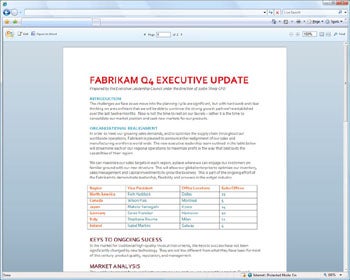
Microsoft's upcoming Office 2010 is news alone, but what really excited the tech world was the announcement of a free online version of the software, called Office Web Apps. The company already offers a bundle of cloud software over Windows Live -- including mail, storage, and blogging tools -- but taking its paid software onto the free, online world is a bold move. That raises some questions:
How, exactly, will Office Web Apps differ from Office 2010?
Microsoft is fuzzy on what will be different about Office Web Apps. The offline software will be more robust by comparison, but it's not clear how it'll be better, aside from the obvious advantage of not needing the Net. Using Word as an example, basic editing and spell check are enough for many tasks, and they'll be included. What about more advanced features like tables and track changes? Microsoft could very well clip one or two crucial features as a lure to the paid software, but we won't know for sure until a side-by-side comparison emerges.
How free is free?
The idea behind free Office Web Apps is to drive users toward Microsoft's money-making online services, such as Bing, but are there other strategies at work? What are we looking at for advertisements, and will Microsoft ever suggest that users "upgrade" to the paid software? Will people who pay for Office 2010 get additional features online? Inevitably, some cannibalization of the paid software will occur. Microsoft's response should be interesting.
Is there an App for that?
We heard rumblings of a Microsoft Office iPhone App back in April, but so far, nothing's coming. That makes me curious how Office Web Apps will function on a smartphone, or whether Microsoft will instead opt for a paid app. Keep in mind that Google Docs already offers mobile access, so if Microsoft wants to be competitive on all fronts, it'll follow suit.
Will full compatibility ever happen?
The Web version of Office 2010 will be compatible with Internet Explorer, Firefox, and Safari. That leaves Opera and, more notably, Google's Chrome out in the cold. As a tactic, that's understandable, given that Chrome drives more people to Google searches and Microsoft is trying to pull them away. But it's not clear whether that's the intent. If not, will we see Chrome support in the future?
Will Office 2010 play well with Windows Live?
If you have a Windows Live account, do us a favor and check out the home page right now. It's not the cleanest site around -- so how clean and friendly will Windows Live become when hundreds of millions of users storm the gates, looking to process words? It's pleasing to know that Office Web Apps will integrate with Microsoft's SkyDrive online storage, but will users be able to import photo albums or e-mail documents directly from the Word processor? Microsoft has the opportunity to create a seamless service across all of Windows Live. Here's hoping the company doesn't blow it.
Kamis, 09 Juli 2009
British scientists claim to create human sperm

LONDON – British scientists claimed Wednesday to have created human sperm from embryonic stem cells for the first time, an accomplishment they say may someday help infertile men father children.
The technique could in 10 years allow researchers to use the basic knowledge of how sperm develop to design treatments to enable infertile men the chance to have biological children, said lead researcher Karim Nayernia, of Newcastle University, whose team earlier produced baby mice from sperm derived in a similar way.
The research, published in the journal Stem Cells and Development, was conducted by scientists at Newcastle and the NorthEast England Stem Cell Institute.
Stem cells can become any cell in the body, and scientists have previously turned them into a variety of new entities, including cells from the brain, pancreas, heart and blood vessels.
Some experts challenged the research, saying they weren't convinced Nayernia and his colleagues had actually produced sperm cells. Several critics also said the sperm cells they created were clearly abnormal.
"I am unconvinced from the data presented in this paper that the cells produced by Professor Nayernia's group from embryonic stem cells can be accurately called 'spermatazoa," said Allan Pacey, a senior lecturer in andrology at the University of Sheffield.
Pacey said in a statement that the sperm created by Nayernia did not have the specific shape, movement and function of real sperm.
Azim Surani, a professor of physiology and reproduction at the University of Cambridge said the sperm produced by the Newcastle team were "a long way from being authentic sperm cells."
Nayernia said the cells "showed all the characteristics of sperm," but his group's intention was simply to "open up new avenues of research" with their early findings, rather than using the sperm to fertilize eggs.
Robin Lovell-Badge, a stem cell expert at the National Institute of Medical Research said that despite the questions raised, Nayernia and colleagues may have made some progress in obtaining human sperm from embryonic cells.
Nayernia said creating embryos from lab-manufactured sperm is banned by British law.
He said they only plan to produce sperm to study the reasons behind infertility, and will not fertilize any eggs.
Some lawmakers said provisions should be made to allow sperm derived from stem cells to be tested as part of potential fertility treatments.
__
AP Science Writer Malcolm Ritter contributed to this report from New York.
Bombings in Mosul, Baghdad kill at least 41

BAGHDAD – Two suicide bombers on Thursday killed at least 34 people and injured 70 in an attack on the home of an anti-terrorism officer in northern Iraq, while three roadside bombs in Baghdad killed seven others, authorities said.
The attacks came one day after car bombs in two Shiite villages near the northern Iraqi city of Mosul killed 16 civilians and injured more than two dozen, in a surge of violence in Iraq's troubled north following the withdrawal of U.S. combat forces from cities to bases outside urban centers at the end of June.
Iraq is trying to build on security gains made in the past two years, though political reconciliation among the country's factions remains a troubled process and there is concern that insurgent attacks could trigger a slide back into sectarian violence.
Maj. Gen. Khalid al-Hamadani, the police chief of the northern Ninevah province, said the first bomber, wearing a police uniform and carrying a radio and a pistol, knocked on the door of a police officer who works as an investigator in the anti-terrorism police department in Tal Afar city.
When the officer opened the door around 6:30 a.m., the bomber detonated his explosive belt, killing the officer, his wife and son, al-Hamadani said. As people gathered near the scene, another suicide bomber detonated his explosives belt.
At about 7:30 a.m. in Baghdad, two roadside bombs exploded near an outdoor market in the Shiite district of Sadr City, killing six and injuring 31, said Maj. Gen. Qassim al-Mousawi, spokesman for the city's operations command center. Explosives experts defused a third bomb in the area.
Hassan Abdullah, a 32-year-old vegetable salesman, said he heard the first blast and went to see what was happening when a second bomb hidden in trash about 100 meters away exploded. He said he fell to the ground and was taken to a hospital with hand and leg injuries.
In the Karrada district of central Baghdad, one civilian was killed and five were injured in a roadside bomb attack on the convoy of Central Bank Gov. Sinan al-Shibibi, a police officer said on condition of anonymity because he was not authorized to speak to the media. Three of the injured were guards of the governor, who himself was unharmed.
The bomb hit a vehicle carrying guards at the rear of the convoy as well as a nearby civilian car.
Also in Baghdad, a bomb concealed in a bicycle parked at a market in the Shiite-dominated area of Shurta al-Rabeaa exploded, wounding two people and damaging three shops, police said. Three other people were wounded, when a bomb exploded in a minibus in southwestern Baghdad.
___
Associated Press Writer Hamid Ahmed in Baghdad contributed to this report.
Selasa, 23 Juni 2009
Calendar for your blog
Go go Plain Calendars, chose the calendar you like (note that at the top of the page, there are other categories of calendars, so if you don't like the example calendar I chosed, you can always go for a different one). Below the example of the calender is a box containing the script to display the calendar. Click on the inside of the box and press ctrl+A (or right-click on your mouse and select "select all") to highlight all the script, click ctrl+C (or right-click on your mouse and select "copy") to copy the script into clipboard, and I think it is advisable to open a Notepad file and paste the script into Notepad (probably best to do it twice so you have an original and you have one you can edit. The calendar I selected for the above post has the script
<!-- FREE-BLOG-CONTENT.com -->
<br><center><iframe src="http://www.free-blog-content.com/Calendars/calendar00411.htm" width="120" height="150"
marginwidth="0" marginheight="0" frameborder="no" scrolling=no allowtransparency="true"></iframe></center>
<center><a style="font-size: 3mm" href="http://www.free-blog-content.com/">Free Blog Content</a></center></br>
Note that the width and height of the calendar is 120 and 150 respectively (highlighted in red above). The width of the sidebar of Natural Remedies is 150 pixels, so I would like to change its width to 148 pixels. (To learn how to find the width of your blog sidebar, refer to How to find the width of your blog Header, sidebars, main column (click BACK button to get back to this page). I opened Irfanview (click BACK button to get back to this page). I then click IMAGE > CREATE NEW (EMPTY) IMAGE from the menu bar at the top and then input the image width=120 and image height=150. Click OK and a new empty image will be created. I then click IMAGE > RESIZE/RESAMPLE and then keeping the "Preserve aspect ratio" ticked, I edited the width to 148 and the height automatically changed to 185 to keep the aspect ratio constant (that is, the calendar will not be distorted). With the edited script, I then sign into Blogger (Dashboard) and click LAYOUT for the relevant blog from the list of blogs. I click ADD A PAGE ELEMENT in the left sidebar and selected HTML/Javascript. I pasted the edited script for the calendar into the box and click "Save changes" and a new HTML/Javascript Page Element appear at the top of the left sidebar of the LAYOUT. I drag and drop the new HTML/Javascript Page Element to the second from the bottom of the left sidebar, then click "Save" at the top right of the LAYOUT. The result is as you see it.
I originally wanted to demonstrate this in the blog Computers, Internet and Search Engine Optimization (SEO) but found out that the blog uses a fluid width sidebar (which means the width of the sidebar changes with the screen resolution of the visitor. This complicates matter because I will then have to size the calendar to the smallest screen (resolution) to avoid problems. I have a way of doing it, but I think I will leave that for another post.
Senin, 22 Juni 2009
Making Pull Down Menu
The bad news for him is that there is only a limited number of posts he can put in the drop-down menu, and I doubt that would be sufficient for his long list of recipes. However, I suppose this drop-down menu can still be useful for making drop-down menus like for blogs, etc.
If he is still interested in doing it, this is how to proceed to generate the drop-down menu. For this task, it will be helpful to use a browser like FireFox which have tabbed browsing. In one tab, log into the Blogger account and click "POSTS" for the relevant blog. A page with with a list of posts will appear. Right click on "VIEW" on one of the post and select "Copy Shortcut" to copy the post URL into the clipboard.

Open another tab and surf over to Drop-down Menu Generator. Paste the URL into the "Link URL" field. Then type the title of the post into the field for "Text shown". Continue the same process until you have entered all the post you want to appear in the drop-down menu, or you run out of fields to paste the Link URL.
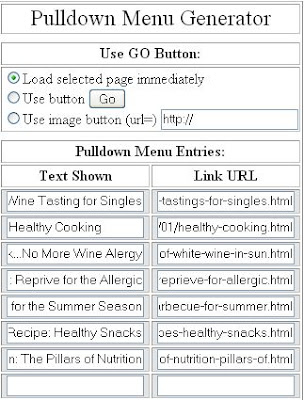
Click on "Generate" and the script will be generated into the window below. Highlight all the script, copy into clipboard, then in the tab for the Blogger account, paste it into a HTML/Javascript "Add a Page Element" window and save.
Update 22 April, 2007: Phil provided an another drop-down menu (see comments). He gave a link to Drop-down menu creator by Hackosphere. I tried putting a drop-down menu on this blog Articles on Beauty. What you have to do is to provide a title for your drop-down menu, type the title of the link, the URL of the link, then click "Add Option". Make sure you don't click on "Add Option, or the link will appear more than once in the drop-down menu. To add another link, repeat above, and in this way, you can add as many link as you want - an advantage over the drop-down menu described in the post above. However, the drop-down menu width will expand with the text that you add, and it doesn't generate a script for you to paste into an "Add a Page Element" but add the widget direct into your Blogger account (you can choose the blog if you have more than one). Plus apparently, it add the widget to the first section in the template, which in the case of Articles on Beauty was the left sidebar. It ended up at the top of the left sidebar and was too wide for the sidebar. In the Layout, I tried to drag it to the footer, but for some reasons, the widget refused to be dragged. I had to delete the drop-down menu. There is further disadvantage. Even after deleting the pull down menu, Page Elements cannot be dragged and dropped. Looks like I will have to redo the whole template for Articles on Beauty again.
Jumat, 19 Juni 2009
New iPhone goes on sale with less drama

The phone also went on sale in Canada, France, Germany, Italy, Spain, Switzerland and the U.K. Other countries will get it throughout the summer. A few hundred people were in line just before the 7 a.m. (1100 GMT) opening of Apple Inc.'s flagship store on Manhattan's Fifth Avenue, a fraction of the people who lined up around the lock for last year's launch.
That launch turned into a debacle as Apple's servers failed to cope with the load of new customers trying to activate their phones. People who already had iPhones were trying to install a software update on the same day, adding to the pressure.
This year, Apple and AT&T In., the phone's U.S. carrier, defused the drama by taking pre-orders for the new phone online. That means fewer prospective buyers had a reason to stand in line, and it sped up the activation process.
Apple also released its software update for previous customers two days early. There were only scattered reports of problems with that upgrade.
The new model is called the 3G S. AT&T said it had taken pre-orders for "hundreds of thousands" of the phones. Apple sold one million units of the older model, the 3G, in the first three days last year.
For new customers signing a two-year contract with AT&T, the G S costs $199 or $299 depending on the memory capacity. Compared to the 3G, it has a faster processor and an upgraded camera.
Owners of the previous model, the iPhone 3G, will have to pay more than that. Most of them are not eligible for the new-customer pricing because AT&T subsidizes the cost of the phe and requires customers to "pay off" the subsidy through their monthly service fees before it will subsidize a new phone.
In line at the Fifth Avenue store, Brandon Dennie, 27, was not put off by the prospect of having to pay the unsubsidized price of $599 for the new phone. He's had a 3G for only six months, so he didn't qualify for the lowest price.
He's creating his own subsidy by selling his old phone for $200 to a colleague, and he has an Apple gift card.
"I want the video option and the speed," Dennie said.
In its two-year life, the iPhone range has revolutionized phone design and given AT&T a leg up on its rivals in recruiting customers willing to pay high monthly fees.
Competitors have started to catch up to some of the iPhone's signature features, like a user interface that's designed from the ground up to be navigated with finger touches. In particular, Palm Inc.'s Pre, which came out two weeks ago, has generated a lot of buzz and favorable reviews.
But the iPhone is still the king of smart phones. Pacific Crest analyst James Faucette estimated that exclusive carrier Sprint Nextel Corp. sold 90,000 to 100,000 Pres in the first week of sale, far lower than expected sales of the 3G S.
To grab even more market share, Apple is now selling the older 3G for a lower price: $99 with a two-year contract.
At an AT&T store in the New York borough of Queens, there were three people in line at 5:45 a.m. (0945 GMT) Sarah Gates and Ed Phyfe, the couple who were first in line, didn't know about the pre-order option until it was too late, and wanted to be sure to get phones from the small stock set aside for walk-ins.
"We got Sprint smart phones since just before the first iPhone came out, and we immediately regretted it," said Gates, 33. She has nothing against Sprint Nextel Corp., but the Motorola Q phones were awful, she said.
"I feel kind of bad to leave Sprint ... but I don't like any of the phones they have half as much the iPhone," she said.(Peter Svensson , The Associated Press , New York)
Selasa, 16 Juni 2009
MRT signs deal with PLN to power up train route
Jakarta residents’ dream of an end to chronic traffic jams took an important step Monday with the signing of an MoU between PT Mass Rapid Transit (MRT) and state power company PT PLN on supplying power to the project.
Purnomo Willy, general manager of PLN’s Jakarta and Tangerang branch, said the power company would construct two electricity plants along the 14.5-kilometer route linking Lebak Bulus in South Jakarta to Dukuh Atas in Central Jakarta in 2012.
For the initial phase, PLN will provide 50 megawatts of electricity to support the operation of the MRT, which is scheduled for construction starting next year and is expected to be up and running by 2016.
“We will use gas isolation technology that will enable us to build the power plants inside the stations to accelerate the electricity supply,” Purnomo said after the signing ceremony at the Jakarta Fairground in Kemayoran, Central Jakarta.
PLN will use its Jamali (Jawa-Madura-Bali) networks to supply electricity to the MRT, he added.
PLN has yet to announce the electricity rate per kilowatt-hour (kWh), but Purnomo made assurances it would be lower than the rate for industries.
There are 12 stations planned for construction along the Lebak Bulus-Dukuh Atas route, comprising eight elevated stations on a 10.5-kilometer stretch of track and four underground stations along a 4-kilometer stretch.
The route will start at Lebak Bulus and pass through Jl. Fatmawati, Jl. Cipete Raya, Jl. Haji Nawi, Blok A, Blok M, Jl. Sisingamangaraja and Senayan. It will then head underground and stop at stations in Bung Karno Indoor Stadium, Bendungan Hilir and Setiabudi, before ending up at Dukuh Atas.
The MRT is expected to be able to carry up to 340,000 passengers a day and take 28 minutes to travel from Lebak Bulus to Dukuh Atas, with an estimated headway of 4.5 minutes at each stop.
The MRT will also link up with other transportation services, including the Transjakarta buses.
The proposed transportation mode is expected to reduce commuters’ travel time, as well as improve the city’s air quality and revive its economy.
Governor Fauzi Bowo said the construction of the MRT would herald a major change in the city’s spatial planning, because of the advent of the underground network.
“People will be able to use the MRT or walk in the tunnels to go between nearby places on Jl. Sudirman, for instance,” he said.
“We will also build underground bicycle lanes that will be integrated with elevated lanes.”
He claimed the MRT would be able to reduce traffic jams along the corridor by more than 10 percent.
(The Jakarta Post)